Your online store creation checklist — things to do before you can start selling using your own online store

You will first need to create an account on SmartBiz before proceeding with the setup. On this page, we will share a checklist of 6 things to do before you can start selling using your own website created via SmartBiz:
- Add store address
- Update Business Category
- Add products to your catalog
- Set up payment gateway
- Additional steps:
1. Add store address
Update your store address by choosing the location on the map. You must ensure that the location is accurate to estimate the delivery radius, so that customers can view it for picking up orders. This can be edited later, if required.
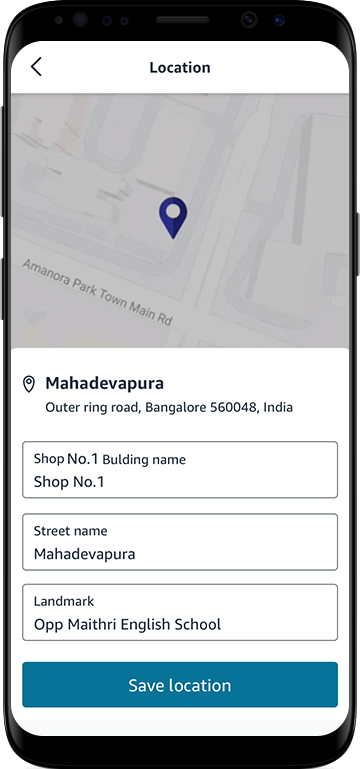
2. Update business category
Choose the category of products that you are selling (such as apparel, home décor, and food). You can choose multiple categories and edit them in your store profile.
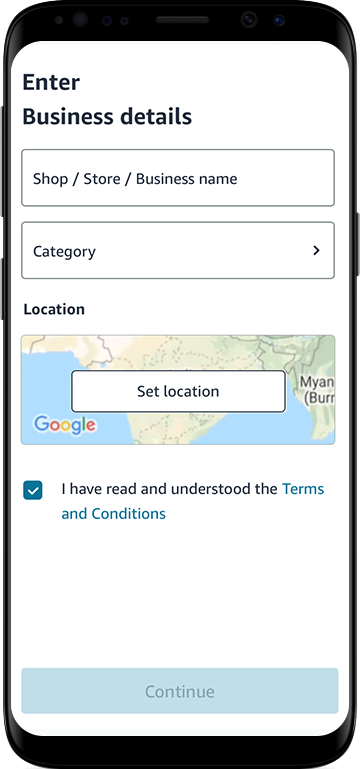
3. Add products to your catalog:
Once you have created your store on SmartBiz, you need to update what products you will be selling and at what price. You can add up to six photos of each item to help customers view your products. You can read more here on how to add your products on SmartBiz.
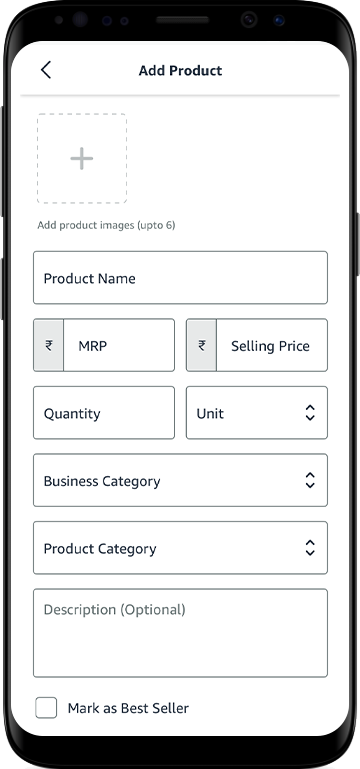
4. Complete KYC and set up payment gateway
In order to receive payments from your customers, you need to complete your KYC by setting up with Razorpay. You can read more here on how to set up your KYC on SmartBiz.
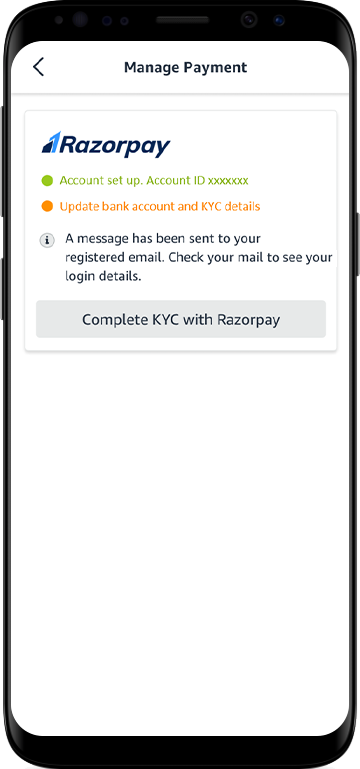
5. Additional steps:
a. Update store logo
The next step is to add a store logo to help customers identify your store and set you apart from businesses in similar categories or with similar names. While there is a default logo updated for you, you should change it to your own logo or store image soon.
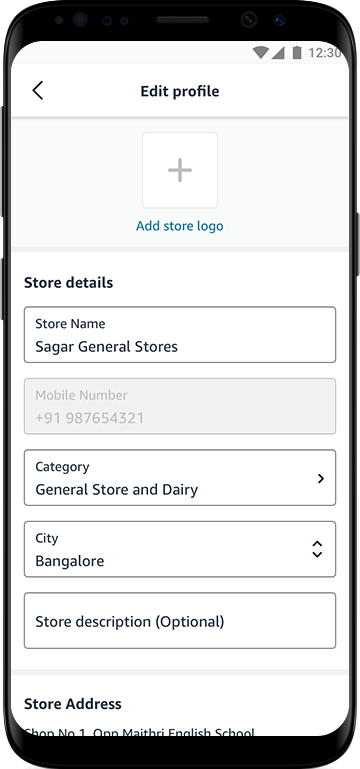
b. Give a store description
Providing a description of your online store allows customers to understand and relate to your brand.
c. Update your store timings and information
Update the working hours of when your store opens and closes to keep customers informed. There are options available to select when your store can accept orders, deliveries, or even offer customer self-pick-up facilities. You can adjust these settings according to your convenience and requirements.
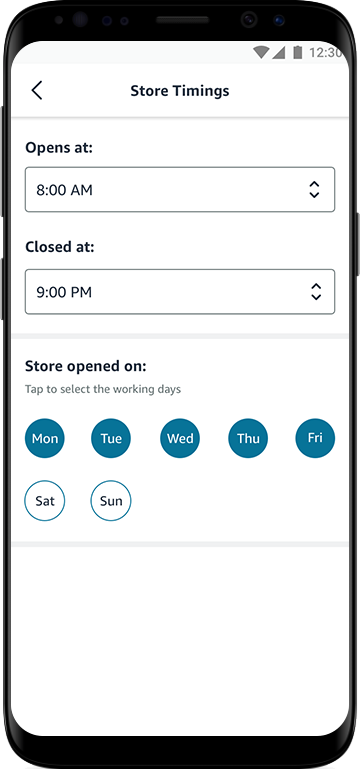
d. Add delivery information
Set up your delivery information to manage customer expectations. Upload information about delivery timings, delivery radius, location, and charges (if any). You can also configure shipping settings such as home delivery or pick-up in-store basis what your business offers.
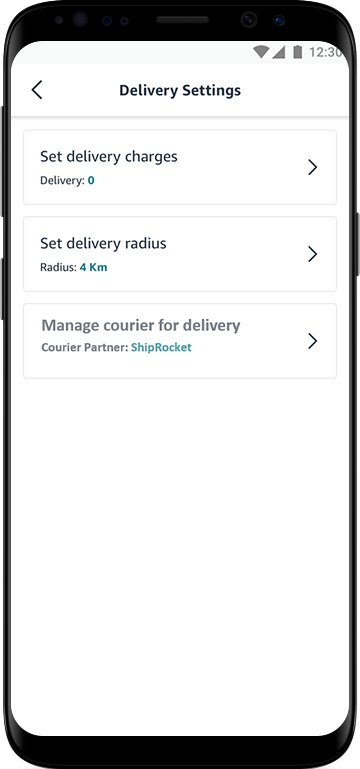
You have now completed setting up your own online store. SmartBiz by Amazon makes it simple to launch your online store and helps you begin your digital journey. Don’t forget to share your website link with your existing customers through chat and on your social media handles.
Happy selling!